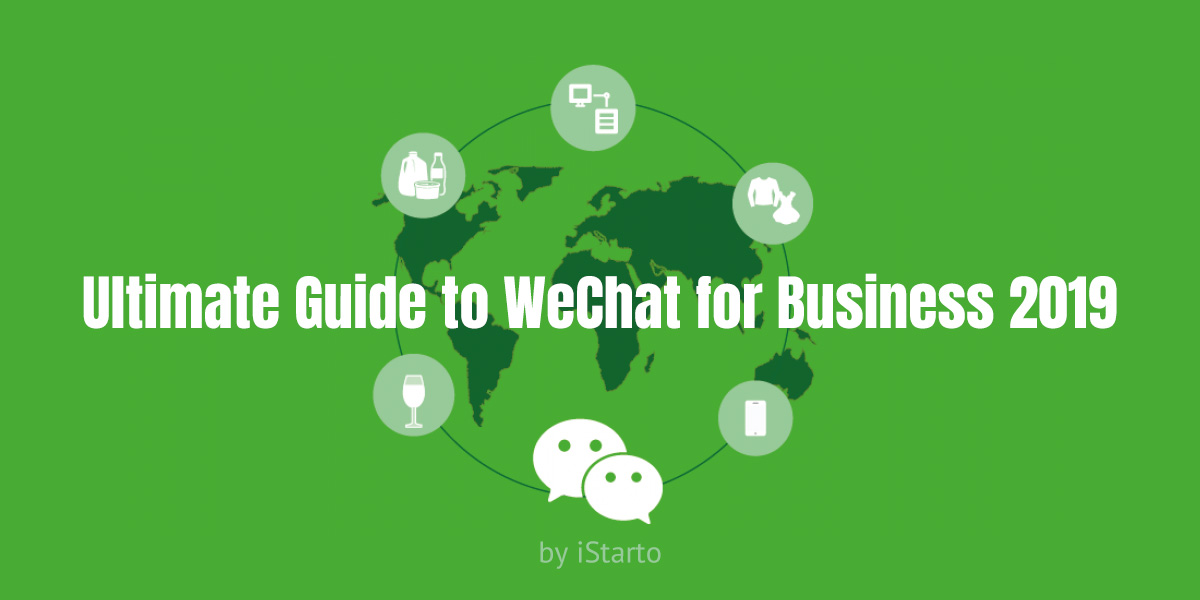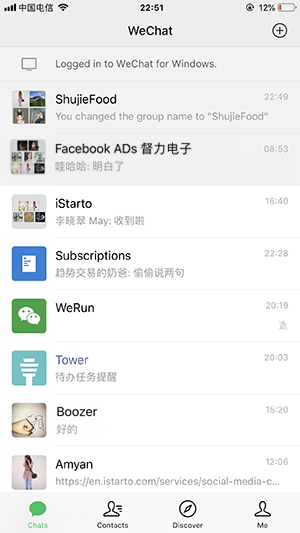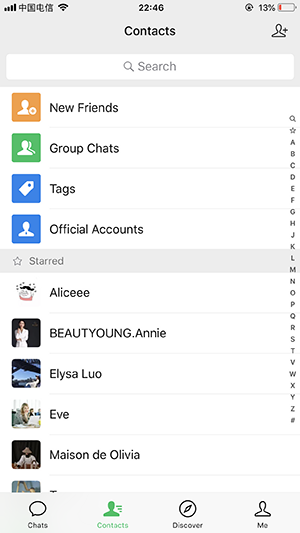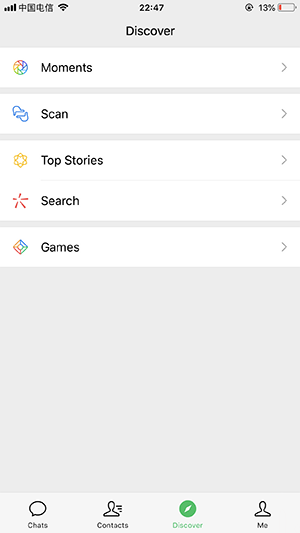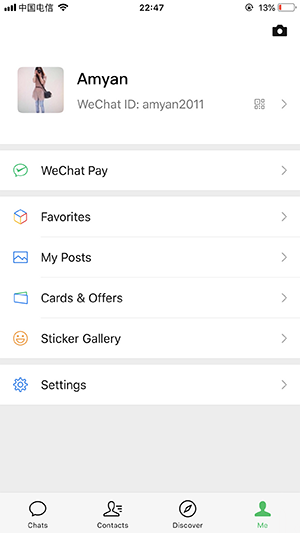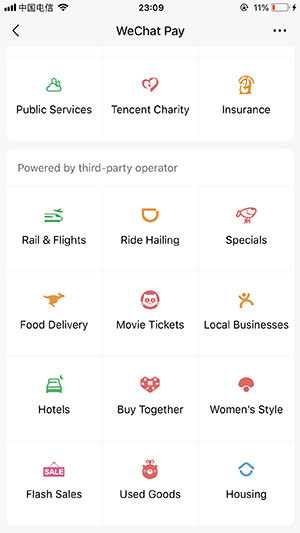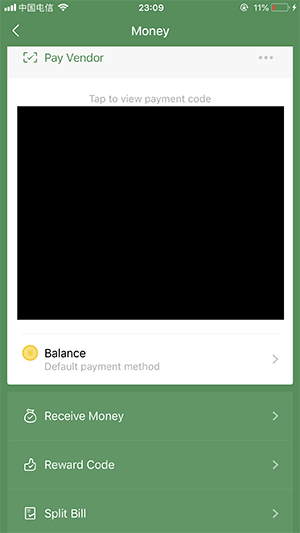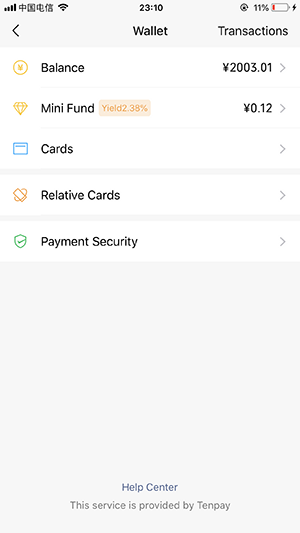This is the guide for you if you’re interested in the Chinese market & a WeChat Business Account. Companies all over are interested in creating a presence in China. One of the best ways of doing this is by using WeChat Official Account for Business. This guide is going to be a little more intricate than the others because WeChat is one of the more mysterious messaging apps.
This post is designed to help you with your research, we’re going to be answering questions like:
- What is WeChat?
- Why use WeChat for business?
- What is the difference between WeChat Business Accounts?
- What is a WeChat Subscription Account?
- What is a WeChat Service Account?
- How to get started with a WeChat Official Account.
- How to generate leads using a WeChat Official Account?
- Can I use WeChat for Customer Service?
What is WeChat?
The Four Main Screens of WeChat
Talking about WeChat as just another messaging app is the wrong way of understanding what WeChat is. If we compare WeChat to western apps it would a combination of Facebook, WhatsApp, Twitter, Apple Pay, Venmo, Tinder, Flipboard, Bank of America App & App Store.
That list seems ridiculously long and broad, but it is not an exaggeration. Using the people nearby feature you are able to find people close to you just like Tinder. Using top stories you are able to find trending articles just like Flipboard, except WeChat doesn’t scrape the internet, those articles were posted by companies in WeChat. But perhaps the biggest difference between WeChat and western messaging apps is WeChat Pay.
WeChat Pay
WeChat Pay Interface with QR Code Censored
Users of WeChat Pay can connect their bank account and start using the WeChat Payments network. Unlike Visa, MasterCard, Apple Pay and others WeChat Pay works on the basis of QR codes. Because phones can both scan and display QR codes all you need to have to either take payments or make payments is a smartphone and a WeChat account. There are no expensive terminals for businesses to buy or rent, allowing even the lowest volume street sellers to go completely cashless. Wow!
Because of payments, WeChat does not derive their revenues from advertising, unlike Facebook and Google. Their revenue is generated from transaction charges and the sales of financial products like savings accounts, insurance, and even small loans. Therefore pay per click advertising on WeChat is not especially targeted nor inexpensive. More on this later.
Why Use WeChat for Business?
Unlike other messaging apps, this is a very simple question to answer. If you’re looking to market or to support customers in China or Chinese customers abroad you definitely need WeChat Business.
WeChat is the most commonly used app in China with 973 Monthly Active Users. That means you’ll get access to about 74% of China’s 1.3 Billion people just through one app. Since most of everything can be done inside the app the average user spends about 70 minutes a day on WeChat. In China, the app accounts for 34% of all data transferred over the internet.
However, WeChat Business isn’t just about targeting Chinese users in China. It’s also about accommodating the massive Chinese diaspora around the world. More and more Chinese people are using WeChat to pay around the world. In Japan, the number of stores that accept WeChat pay increased 35x from 2017 to 2018.
Types of WeChat Business Accounts
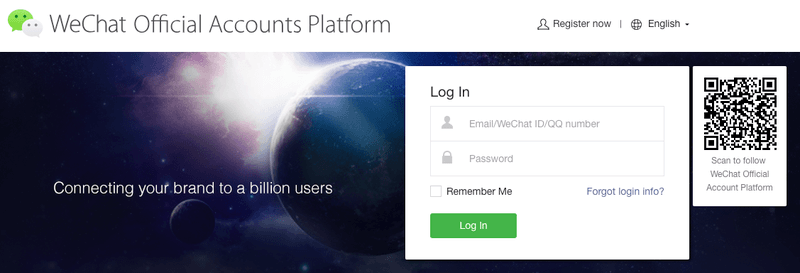
There are special WeChat Business accounts designated for business use. Known as the WeChat Official Account, businesses are provided with the WeChat Official Accounts Platform to manage them. There are 3 different types of WeChat Official Accounts: Subscription Accounts, Service Accounts & WeChat Work. Articles on the web usually refer to WeChat Work as Corporate or Enterprise accounts.
WeChat Subscription Accounts and WeChat Service Accounts allow users to build a relationship and communicate with their customers. WeChat Work accounts are to be used as internal company messengers much like Slack. We are going to cover Subscription and Service accounts.
What is a WeChat Subscription Account?
WeChat Subscription accounts are for celebrities or small single individual businesses that need to post a lot of content. Compared to other messaging apps business accounts WeChat Business Accounts have more restrictions designed to stop companies from creating a poor user experience with too many push notifications.
The beauty of the WeChat Subscription Account type is that you can send a mass broadcast once per day. And aside from just messages, you can even post 6 full articles, (blogs in WeChat) as long as you post them all at the same time. This may seem draconian but there is a reason behind the madness. These posts show up in WeChat Moments, roughly equivalent to Facebooks News Feed. WeChat Moments does not prioritize posts it thinks you will like. Moments simply shows posts from your friends and the accounts you are subscribed to in chronological order.
Having more articles posted is better for discovery as the WeChat search function also shows articles that are relevant to your search. If your objective is to get the most content into the WeChat platform as possible, this is the account for you.
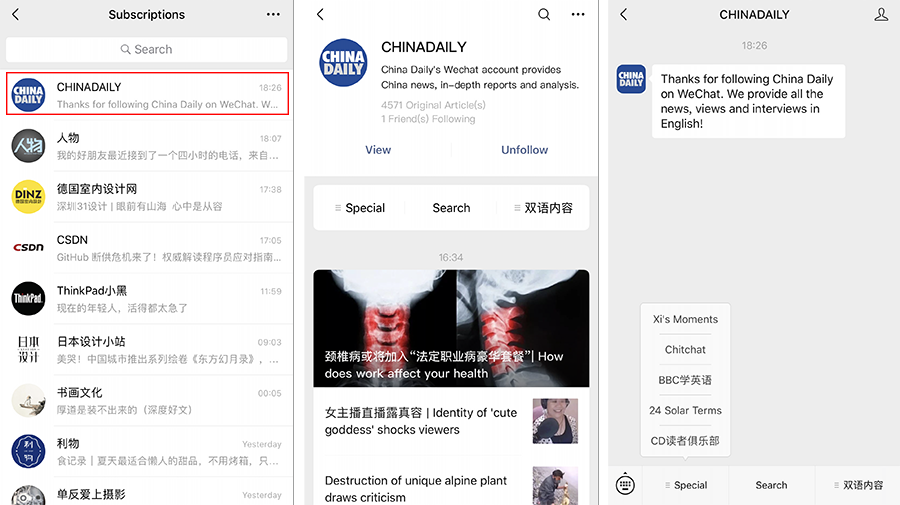
Subscription Accounts from the WeChat Users Perspective
Naturally, there are downsides to a WeChat Subscription Account. As shown above, subscription accounts are nested inside a folder on the contacts screen. Therefore a new message would not send this account to the top of your screen like a friend messaging you. But a Service Account can.
What is a WeChat Service Account?
WeChat Service Accounts are for small, medium or even enterprise size businesses. Unlike WeChat Subscription Accounts where you can only post, a WeChat Service Account gives you access to many more sales and service oriented functions. This means you are able to open a WeChat store, add your own Mini Programs (WeChat Apps) and access additional WeChat functions.
WeChat-Official-Account-Subscription-Accounts
Another important distinction is that Service Accounts sit on the first level of contacts, you are no longer hidden behind the subscriptions folder. Thus, whenever you send a broadcast, your WeChat Official Account will jump to the top of the contact list. But with great power comes great responsibility and WeChat limits you to 4 broadcasts per month. So make sure to use your broadcasts wisely.
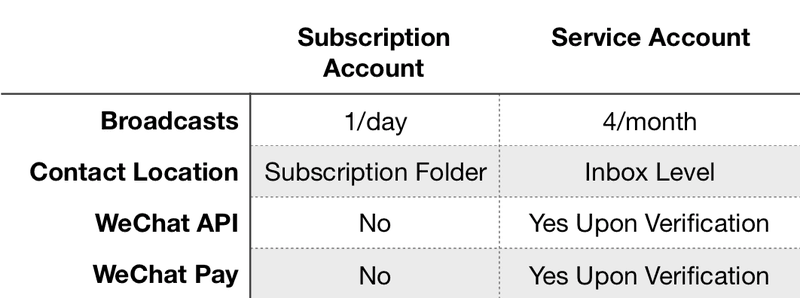
Getting Started With A Verified WeChat Official Account
Compared to creating accounts on other instant messengers, things are complicated in China. The Chinese government needs to have control over the companies who can spread information on a mass scale. Thus, registering an Official WeChat Business Account and verifying costs money (~90USD) and requires you to provide documentation. If you’d like to register on your own, the steps are below. If you need help creating an account, let us know.
Step 1. Creating a WeChat Official Account
Creating the account itself is rather easy. Start by visiting the WeChat Official Accounts Platform page and click register now at the top.
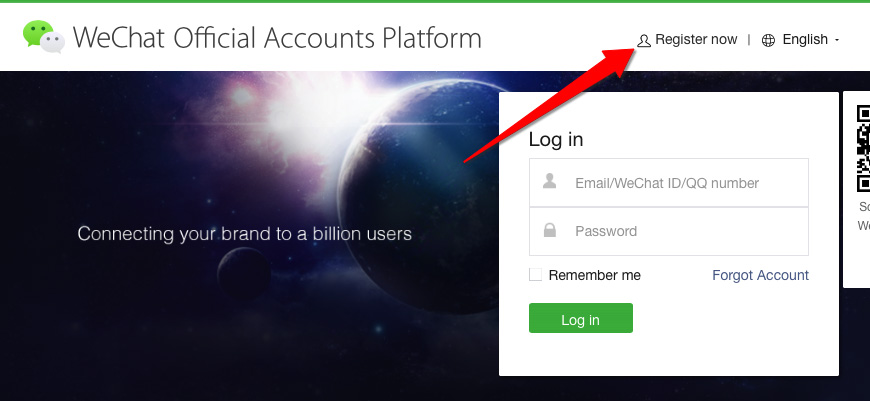
Selecting an account type is the next step.
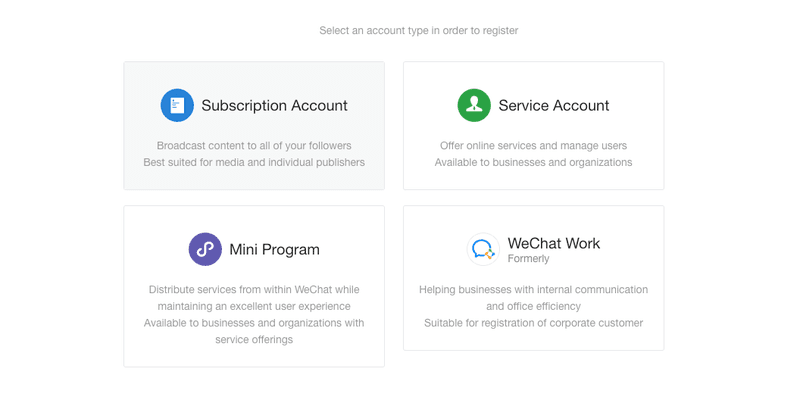
If you’re not sure which type of account is for you, you can read our section on types of WeChat Business Accounts.
Create a user account. All you need to do here is provide an email that you’ll be using to log in and manage you’re WeChat Official Account in the future. WeChat will send you a verification code and you’re on to the next step.
Select your country. The documents required to register your account are slightly different depending on if you are creating an account as a mainland company or as an overseas company.
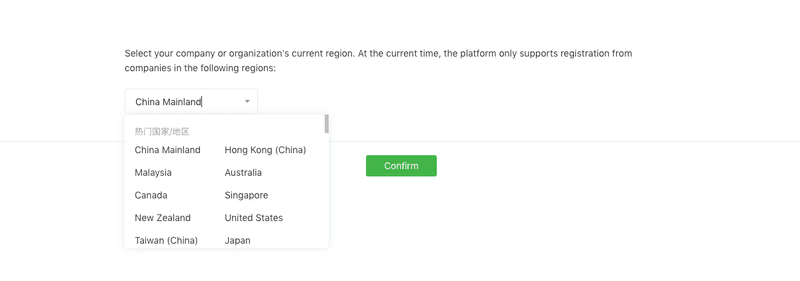
Provide your identification information.The next step is to provide identification information for the person who will operate the WeChat Official Account and for the company that will own it.
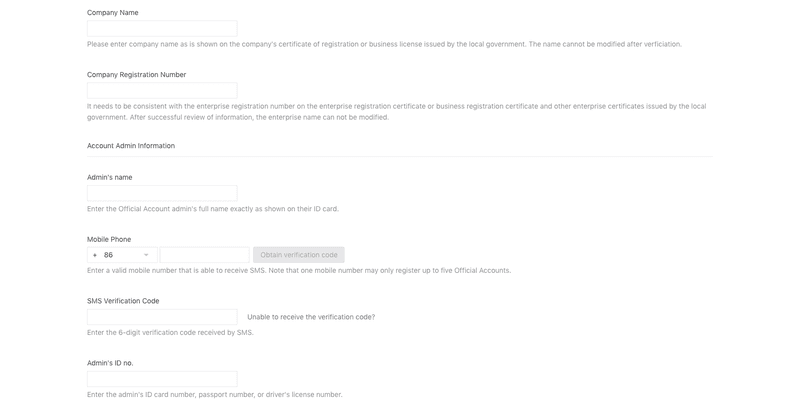
To create your WeChat Official Account you’ll need to provide:
- Your company’s officially registered name
- Your company’s registration number
- The account operators name
- The account operators mobile phone number
- The account operators Passport ID number
Choose and account name and provide a description. In this section you will create your account name. This will become your WeChat account id so choose wisely, and a short description for your account.
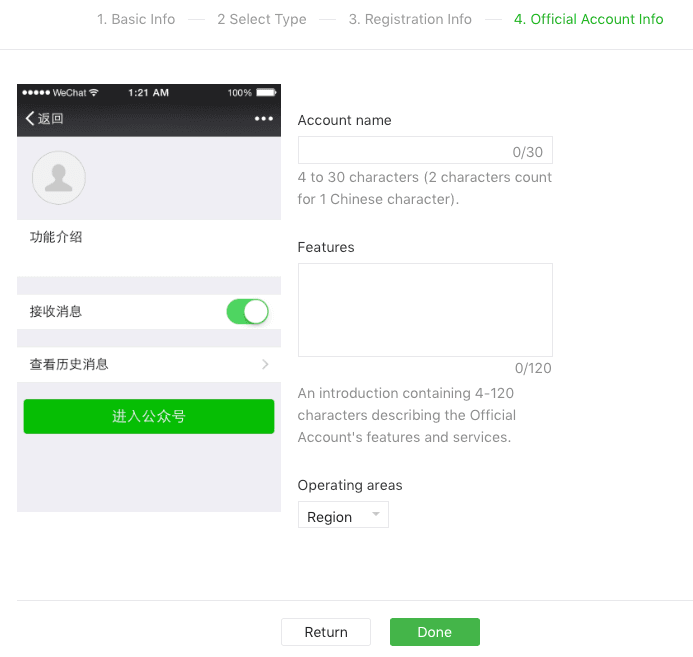
That’s it! You’ve created a WeChat Official Account. Now you’ll be able to log into the WeChat Official Accounts Platform. Once you’re logged into the platform you will receive the following notification.
You won’t be able to send any broadcasts until you verify your account.
Step 2: Verifying Your WeChat Official Account
Did you think the hard part was over was over? 🙈 Luckily you’ll be able to start the verification process directly from the notification.
Input additional company info.You’ll be asked to include the following information:
- Company registration number
- Company office address
- Company office phone number
- Scope of business (description of business activities)
- Bank name of company bank account
- Bank account number
- Names of companies legal representatives (company directors names)
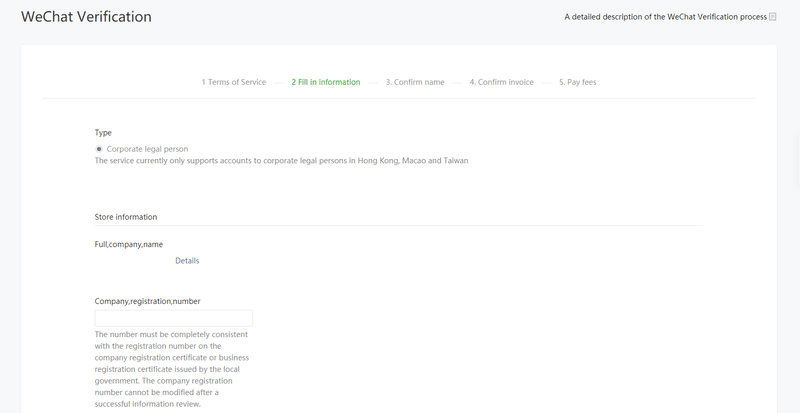
Validate the company contact persons information.This section is so the verification staff can contact you when going over your verification documents. You’ll need to provide:
- Contact’s full name
- Mobile Phone number
- Verify with SMS
- Email address
- Landline phone number
- Passport number
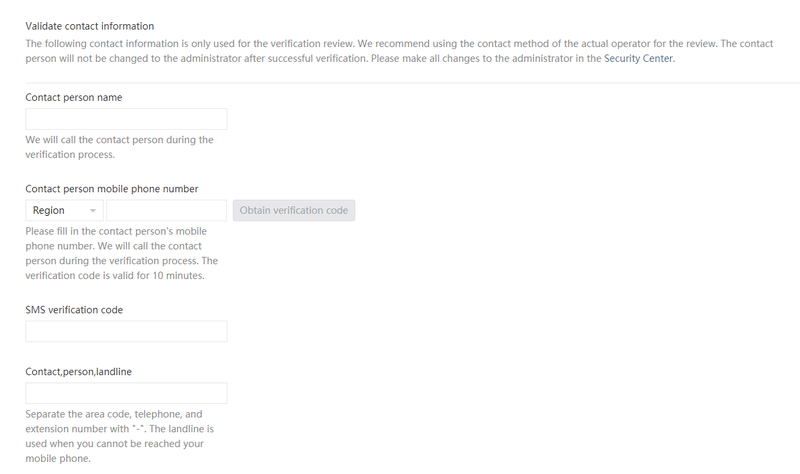
Upload supporting documents. In this section you’ll need to provide supporting documentation for all the information you have provided. Please make sure to scan your documents in color before you upload them, not black and white. (We made this mistake) You’ll need to provide:
- Business license
- Official application letter which can be downloaded from the system, but needs to be filled out, signed & stamped
- Contact’s mobile phone statement/bill which lists his/her name, phone number and payment history in past 3 months
- Contact’s ID/Passport/Driving license copies, twice if it’s the same
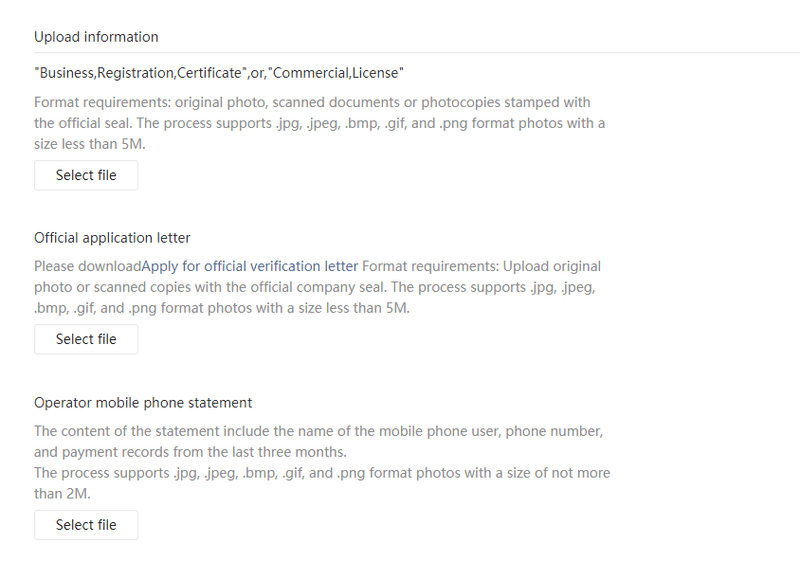
Reserve your official account name.At this stage, WeChat will ask you what you want your accounts display name to be. We recommend using optional vocabulary because no additional documentation is needed. If your brand name is trademarked, use the trademark option and upload the relevant documentation. If you’re a news agency, use the media name option and upload your broadcast license.
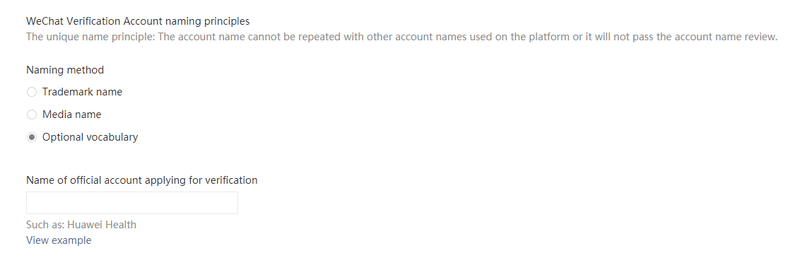
Pay the fee. Once you’ve gone through the entire process you’ll be asked to pay the fee of $99 USD.
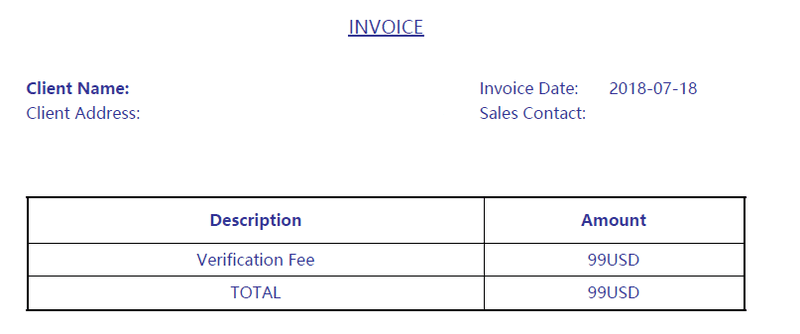
Make sure to enter the bank account information precisely as given or your payment will be rejected. You may encounter a bank fee in this case.
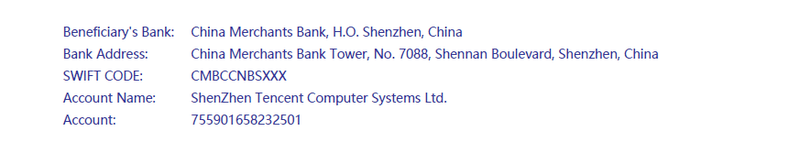
Once you’ve completed all of these steps, you’ll receive a call from a third party agency who reviews the documents. This call will come in 5 to 10 business days. Our agency was located in Chengdu. Surprisingly this call was the least painful part of the process. Their English was good, and they helped us to revise our application to make sure our account was verified.
Now that you have a verified WeChat Official Account it’s time to learn how to use it.
How To Benefit From A WeChat Official Account
Just like any other messaging app, if you start using a WeChat Official Account for your business you will need to know the best ways for users to discover you, follow you and how you can broadcast back to them. In WeChat world things are a little bit more complicated so pay attention.
Generate Leads With A WeChat Official Account
If you’ve read some of our ultimate guide articles already you know that the most difficult part about acquiring users on most messaging apps is that they have to message you first. WeChat Business is similar but not the same. The user doesn’t actually have to message you, all they really have to do is follow your account and you will be able to send broadcast messages to them. 🎊
WeChat Official Account Lead Generation Using QR Codes

QR codes are everything in China. In my experience, you can do all your daily errands with QR codes. Need to get on the metro, scan the metro turnstile code with your metro WeChat mini-app. Want a soda? Scan the vending machine with WeChat Pay. Want to get a someone’s number at the club? Scan their WeChat contact card.
In short, companies who advertise on billboards or subway ads will have QR codes in their ads for users to interact with. And here’s the kicker, if you want to pay with WeChat pay at a store or a restaurant you will have to follow their account first. But, if you’re an international company looking for customers in China that is likely not an option for you. Although you should add your QR code to your website.
WeChat Official Account Lead Generation Using Advertising
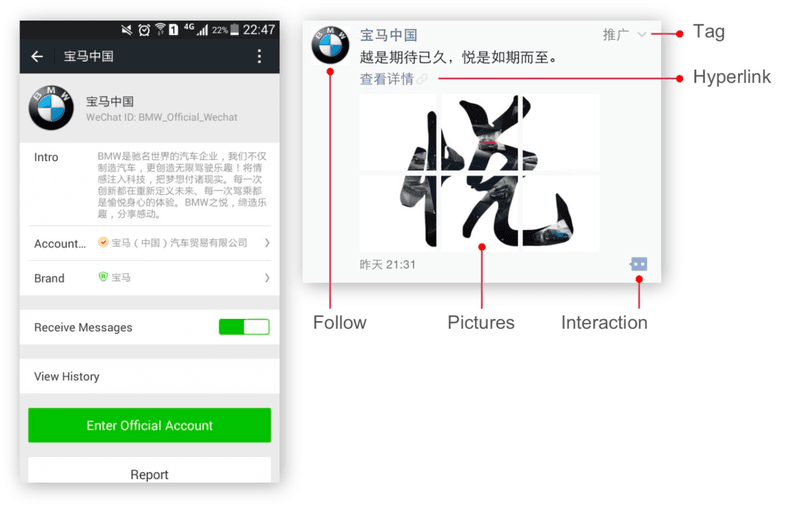
The fastest way to get people to follow your WeChat Official account is going to be by using WeChat Moments Ads. These ads are very similar to the ads you see on your mobile Facebook News Feed.
The ad is composed of several elements. The company logo doubles as a follow button. Clicking it allows you to broadcast messages back to them. The tag on the top right marks the post as a sponsored post. Clicking on the picture allows users to open a gallery with up to 9 photos. The interaction button on the bottom right allows users to like or comment on the post. In addition, there is a hyperlink just below the post headline.
Advertising on WeChat Business is not for the faint of heart though. There are fewer targeting options than you would expect, especially if you have worked with Facebook or Google Ads before. You’ll be able to target people based on gender, location, age, education operating system and whether they are on WiFi or not. Interest-based targeting is not a thing.
It used to be that you needed to start with a minimum spend of $15,000 USD and the rates for a moments ad started at about $45 USD per thousand impressions but ever since April 2019 the minimum ad spend for We Chat Moments has been removed. In addition creative approval times have been lowered from 7 to 2 business days.
Since acquiring users on WeChat is very expensive you’ll need to make sure that after you’ve acquired your contacts you engage with the audience wisely using messages and broadcasts.
Organizing Contacts in the WeChat Official Accounts Platform
Compared to other messaging apps, the business account platform for WeChat will feel a little bit unintuitive and lacking in features. But, although it is hard to navigate it is quite powerful in certain surprising areas.
Because WeChat Business allows so few broadcasts, 4 a month in the case of a Service Account like ours, it is going to be very important to ensure that you use a proper targeting and content strategy to maximize the investment you made to acquire contacts in the first place.
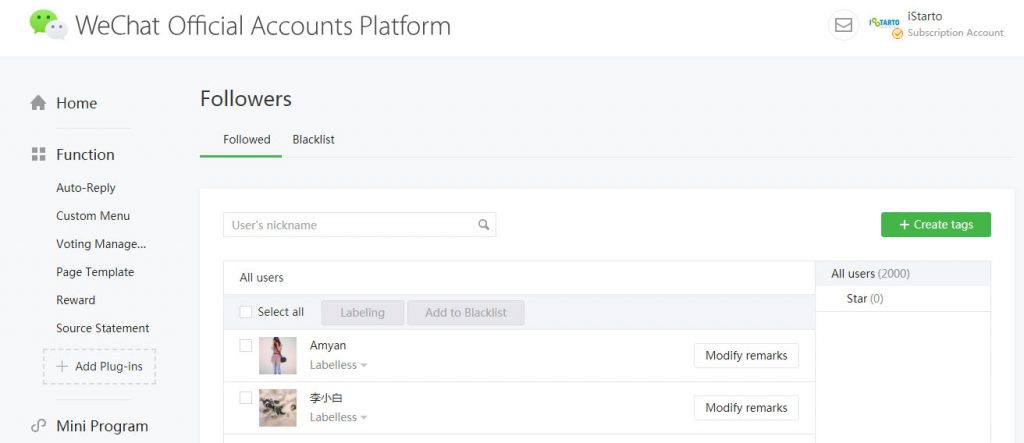
In the WeChat Official Accounts platform your contacts are named followers. To organize these followers you have a few basic features:
- Tags
- Blacklists
- Aliases
There are two ways to add tags. You may do so for individual followers by clicking the drop down next to their avatar. An interstitial will show all possible tags and allow you to select the assigned tags through a check box. You can also check all the users you want to tag, select the tag and label several users at a time. #timesaver
Followers may be added to a blacklist by selecting the follower check box and pressing add to blacklist. This will stop the user from messaging you and will also stop broadcasts from being delivered to them. In addition you may press modify remarks next to the followers name and change their alias. (display name)
The interface also has functions for search and filtering. You can search for followers by name using the search bar or select the tags to the right of the follower list to filter by tag. Although, this is rather simplified compared to other apps, this followers screen does the job.
Broadcasting Messages in the WeChat Official Accounts Platform
Figuring out how to send a broadcast message on the WeChat Official Accounts Platform took too long to figure out. 😅 We have gotten accustomed to our own platform and others like ours. We spent too long looking for the broadcast screen in the left navigation bar and actually went through every link looking for it. Then we gave up and went to lunch. When we got back we realized it is was on the home screen all along.
Once you click on New Group Message a broadcast generator of epic proportions will appear. You can target users based on tag, gender or broadcast area. Opening the broadcast area drop down will give you a selection of countries. But there is no way to select several countries, you can just chose to broadcast to one at a time or all countries.
There are three ways to select/create content for your broadcast. The first is choosing from existing posts. This makes sense on WeChat Business because of the broadcast limitations, you won’t be able to broadcast a lot, but you can broadcast up to 6 articles at a time. This option will allow you to go ahead and rebroadcast posts you’ve created previously or create 6 posts and broadcast them all at once.
The third option allows you to share others posts. By clicking the share button your will receive a prompt that allows you to enter the link of other posts inside the WeChat ecosystem and broadcast them to your followers. This is a great option for influencers.
The second option is the one we think you’ll use most often. By clicking it you’ll be taken to an HTML editor. This may be rather jarring as other messaging apps really only allow text and images in their broadcasts but things work differently in WeChat Business. Don’t be scared because this is just a way of writing a blog post in WeChat. Using it is actually rather easy as we were able to copy and paste directly from our own blog into this window. Then we updated the feature image, fixed some small text formatting issues which were related to bullet points and we were ready to go.
This post builder even has a nice preview feature where you can actually broadcast a preview of the post to your own WeChat Business account to make sure it looks good on mobile.
Customer Service On The WeChat Official Accounts Platform
Customer service on the WeChat official accounts platform is nice because there is a desktop web client where you can invite other users from your company, so you can have more than one person available to reply to your contacts at any given time.
Onboarding Contacts on the WeChat Official Accounts Platform
We always say this but it is worth repeating. When interacting with customers through a messenger, the first interaction is highly important. WeChat gives you two features to make these interactions successful, a custom menu and an auto-reply function.
Custom Menu on WeChat Official Accounts Platform
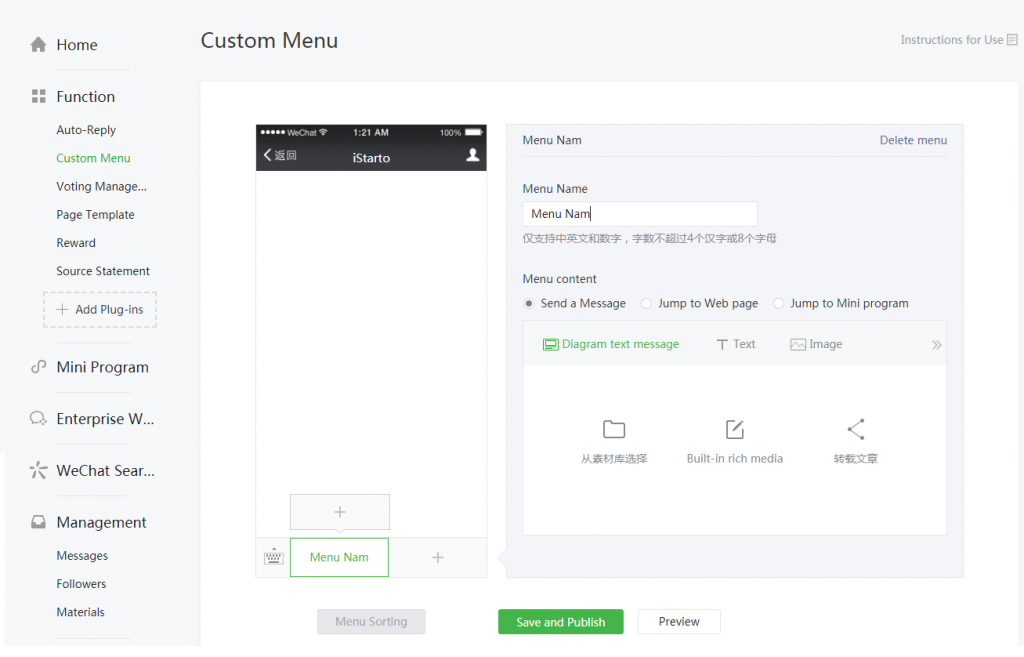
Much like Facebook Messenger, WeChat Business accounts have a chat menu where users can interact without actually typing. The menu can have up to 3 buttons at the bottom of the screen. These buttons can have up to 5 sub menu items each. Each of these buttons can do one of 3 things: send a message, link to a web page or open a WeChat mini program.
We were not able to try the WeChat mini program unfortunately because we do not have one published, but we have seen this function work on other official accounts. The jump to a webpage function also works, as we were easily able to create a button that goes to the Rocketbots website.
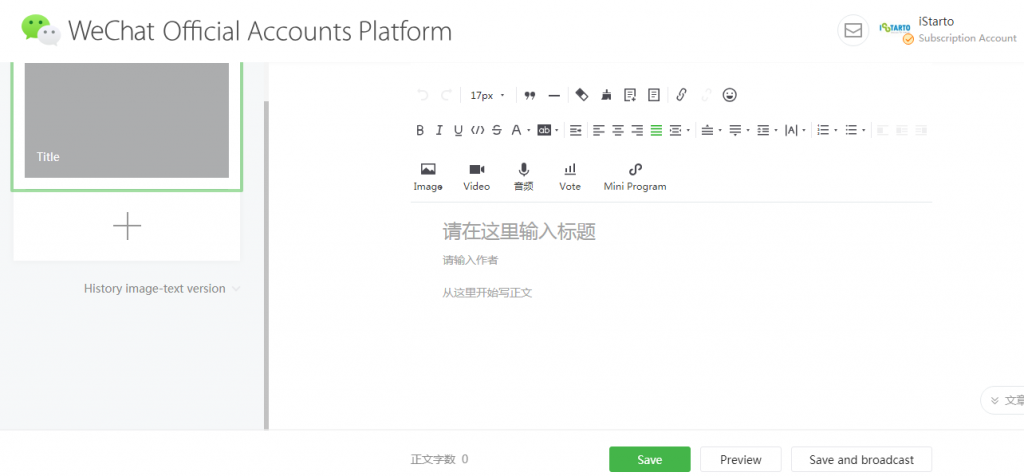
The send a message option gave us some trouble. As we assumed you could just type in a text message like get started which would work in concert with the auto-reply function described below. However, we were not able to get this to work, because the message can only be a post on WeChat. We are not sure why it is built like this but we were not able to create a button that triggers a plain text message to be sent.
Auto Reply on WeChat Official Accounts Platform
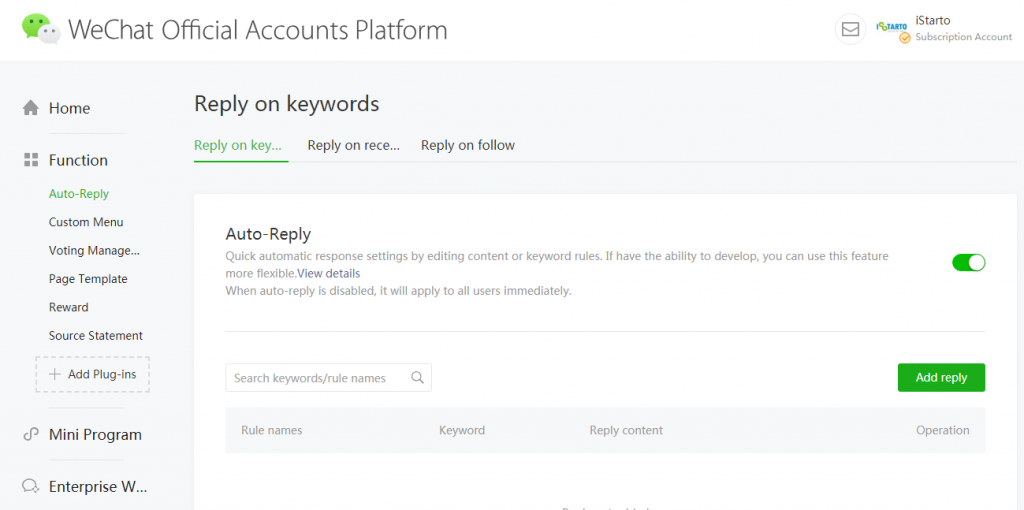
When we first opened this feature we assumed it was very useful. We thought it would give us the ability to create a list of keywords and set up replies for those keywords. We were partially right, but we were also very very wrong.
Actually, it wasn’t that much of a surprise. The feature does have keywords that require either a partial or an exact match and this is good. But unfortunately, just like the menu, we were unable to reply with a plain text response. We were only able to respond with WeChat articles that we had already posted.
So we quickly made an auto-reply with WhatsApp and we confirmed that it does work. However, we are not really sure how this feature is useful.
Responding to Contacts on the WeChat Official Accounts Platform
When we first started writing this post, we hoped that the custom menu & auto-reply would also be helpful with customer service related tasks. Unfortunately, they are not, but the WeChat Official Account platform does have one feature to help you with customer support, replying to messages.
Messages on the WeChat Official Account Platform
The messaging interface on the WeChat Official Accounts Platform can only be described as from 1999. There is no messenger per se, but when a new message does come in you’re able to answer it using the reply button.
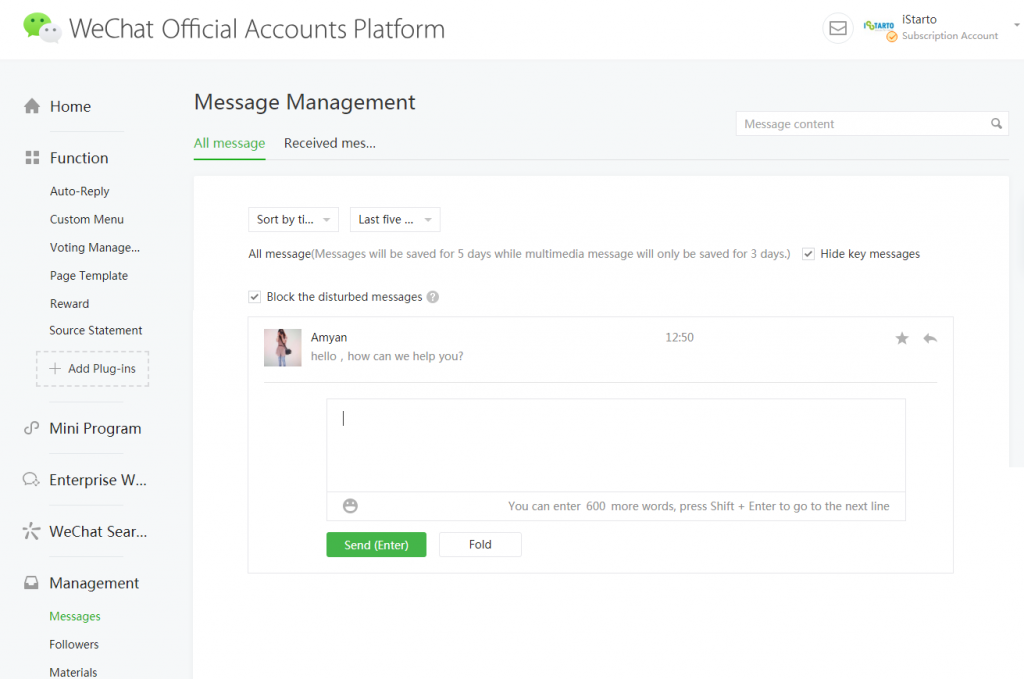
Once you hit the reply button a little dropdown will allow you to enter a plain text message. Hurray! We replied to our own message and it did in fact send. The interesting part of this interface is once you reply to a message, you can reply again but you can never really see what messages you send back after the fact. Strange.
Further Reading
Make sure to read our article about how companies are doing WeChat advertising to get inspired for your own WeChat marketing efforts.
- Register a WeChat Official Account as a Mainland China entity
- Register a WeChat Official Account as a Non-China entity
- How to Use WeChat for Business: A Guide for Marketers